Odstránenie pevného disku je operácia, ktorú môžete uskutočniť iba pri prídavných pevných diskoch (HD1, HD2, HD3). Na uskutočnenie tejto operácie je nutné cloud server vypnúť z príslušného administračného panelu a následne odstrániť disk kliknutím na príslušné tlačidlo "
Odstraniť" v časti "
Virtuálne disky".

Pre aktiváciu zmien je nutné voľbu potvrdiť tlačidlom "
OK".
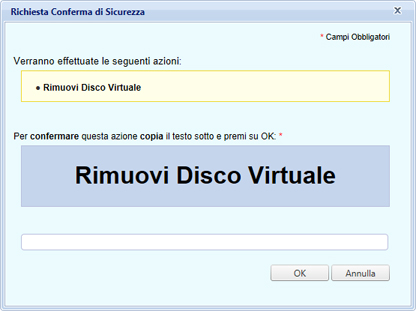
The operations described are examples: the improper use or use without due care and skill, can cause the partial and total loss of data, and in some cases may jeopardize the correct operation of the virtual server. Using this guide without the appropriate skills is not recommended. Aruba S.p.A. does not accept any responsibility for any problems or damage caused by using these guides